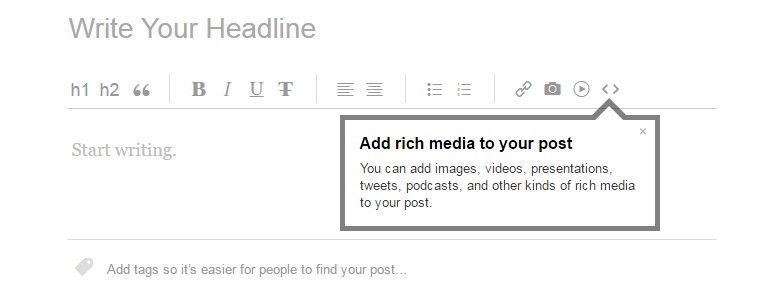Writing posts on LinkedIn may seem like an online arena that is second rate to your own blog and social media sites; today though, we’re going to tell you why this might not be the case; LinkedIn posts are actually becoming more and more valuable in terms of how they can really boost your content and ideas and promote your ideas on an entirely new platform- that if you get it right, can be very rewarding. Since LinkedIn launched in 2003, it is currently (updated on June 4th 2016) ranked number 4 most popular social media platform behind Facebook, YouTube and Twitter, and is a great professional platform to use as a business as a marketing tool.
There are five key LinkedIn channels from which you can promote and distribute the content you wish to share:
- Updates on your personal profile; ‘share an update,’ ‘publish a post’
- Updates via your business page
- Only in relevant LinkedIn pages- post your content in these (with a comment to explain what your article is about and why people interested in the topic will want to read it
- LinkedIn Pulse
- LinkedIn sponsored updates
One of the major benefits of posting on LinkedIn is that you can become an authority on your topic. Posting regular, valuable content creates trust with the connections you have, and over time you begin to be seen as an expert within said field. LinkedIn is ultimately a platform for relationship building- or ‘connecting’ and networking- one of the best ways to do this is by providing value information to connections! Some research states the optimal length for a post title on LinkedIn is between 40-49 characters- these should be short and punchy in an attempt to draw readers into your content.
Since LinkedIn is a professional network, the main topic of interest, and the one that will attract the most readers will be the B2B posts- before beginning writing your content, work out what users you tend to connect with- then write on topics which will interest them and promote shares, comments and likes on your posts.
Remember SEO- as with a blog on your website, it is important to add keywords in your headings and content, and remember to tag your piece- this allows your posts to be picked up easier and will enable those not immediately connected with you to find your posts if they’re searching for a relevant topic.
For LinkedIn Pulse, there is no way to be guaranteed to feature (though high engagement on a newly posted article helps) being featured will hugely boost reads of your post as it exposes your content to an entire audience of interested people. It is also recommended to add an image ‘to bring your post to life’ – images will increase the chances of your content shared dramatically; you will notice all content on Pulse has at least one major image.
Companies or individuals that blog successfully, generally, tailor their content around each social platform. The tone and language you use on LinkedIn for example, can afford to be more professional and in-depth since the articles will attract those with a genuine interest and an assumed general knowledge of the subject already. For professionals without a personal blog, the blog on LinkedIn will become their blog and so their individual content will rank above that of yours if you’re copying and pasting to multiple blogs around the internet.
Be visual. Just as on a blog, visuals are important on a LinkedIn post- use an image at the top of your post which is relevant to the article and will capture the attention of anyone scrolling through multiple articles.
Reading through LinkedIn articles on Pulse, there is an importance of the comments section- those giving comments and further information about things said in the articles; if the writer of the article responds to these, there is a higher engagement within this section and so if you’re writing these posts and are wanting an organic network to build- perhaps consider interacting with followers more and encouraging debate on your pieces!
With an audience of 433 million users- and counting- it’s worth a go at building your own LinkedIn network on the site!